Facilities work order page – www.tcnj.edu/workorder (lock changes and work orders)
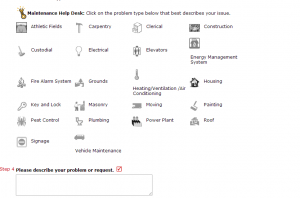 For lock changes, click the ‘key and lock’ button and complete the description as follows: Description, PAWS ID, Last Name, Room, type and amount of keys needed Lock change. 12345 Farnkopf. Wolfe 1023, 3 keys needed. For all else, select the ‘housing’ button and describe the problem as accurately as possible.
For lock changes, click the ‘key and lock’ button and complete the description as follows: Description, PAWS ID, Last Name, Room, type and amount of keys needed Lock change. 12345 Farnkopf. Wolfe 1023, 3 keys needed. For all else, select the ‘housing’ button and describe the problem as accurately as possible.
Building walk through reports are due once a week – tinyurl.com/buildingSMRO
Additional forms: RCR forms opening punchlist template (a copy is also in the hall office folder!) Sign out bin forms Arrival Training Powerpoint SMRO opening checklists Lock change templates
